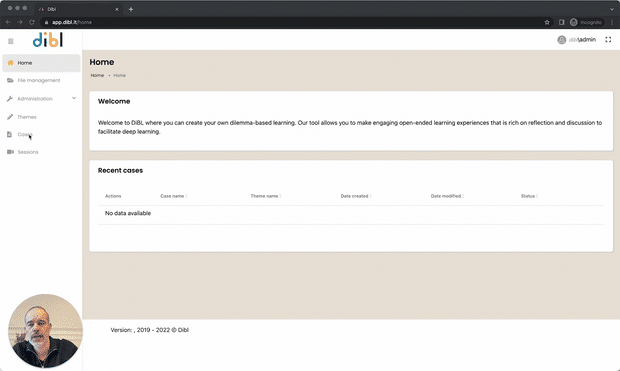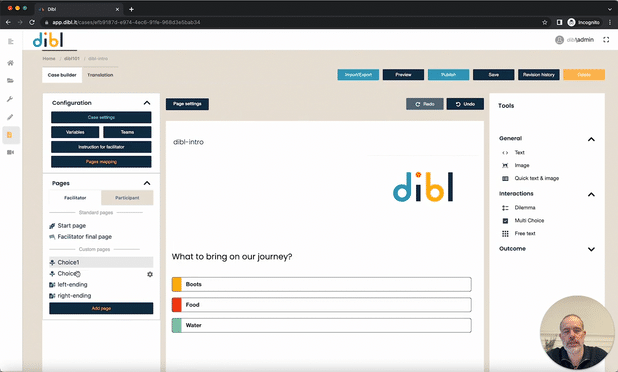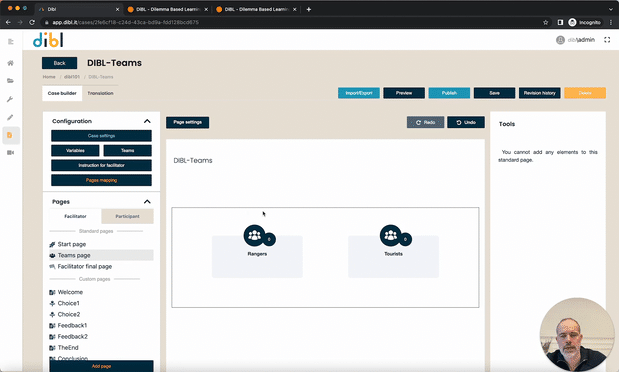Videoguides
To create a DiBL you need to put together several elements. Identify the learning objectives and make a storyline, where participants make difficult choices so they are involved. As participants agree on how the story will progress there are consequences and feedback. Support your DiBL with images or videos.
Here you can find a collection of videos that shows you how to use the case creator in DiBL.
Later we will also provide material and case studies on how to build content that take full advantage of the philosophy behind DiBL. Sign-up for our newsletter if you want to be kept the loop (newsletter frequency: quarterly).
Enjoy!
Getting started
Here we introduce the overall structure and terminology behind DiBL, so you can find your way around.
- The terminology & overall navigation in DiBL
- The base structure of DiBL case creators
- Save and publish your DiBL to make it available to facilitator(s)
Creating your first DiBL
Here we show what option you have when creating your DiBL, and our focus is especially on the interactions that create engagement and agency.
- The key interactions in DiBL
- The fundamentals of branching in DiBL
Layout & Style
Make your DiBL more visual appealing by adding styling, images, animations, tables and videos.
- Structure and logic behind styling
- Inserting a video
Branching
We unleash the full DiBl experience by showing you how to use branches, logic and variables to create engaging and involving experiences with different paths and endings.
• Make branching experiences
• Use variables to control flow
Using DIBL for open discussions
Here we show you how to allow participants to contribute with own answers, and rate the different contributions. You will also learn how to show participants different unique pages on their own device.
- Free text and rating participant suggestions
- Show participants special information on their device
Roles, Teams and groups
Here you learn how to use the teams’ function in DIBL to make participants take on different roles, get different information and work together in different groups.
- Set up teams
- Distribute information across teams
- Give teams different success criteria
User management
See how to setup, invite new users, assign a role and what permissions you can give them.
- New users, roles and permissions
- Onboarding users and changing own information
Analytics (Coming soon)
You will learn how to structure your DIBL so you can export data. This will allow you to see how many used DIBL, how the individuals decided throughout the session, and import it in other statistical programs.
- Structure your data
- Define and run export